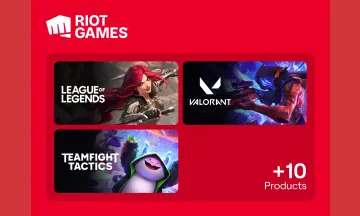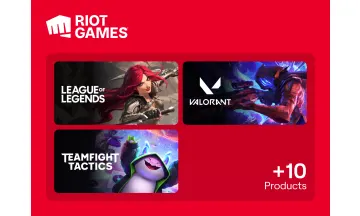Cherry Credits Multi-Game Gutschein
Unlock limitless gaming potential with your Bitcoin, ETH or Tether through Cherry Credits Gift Card! Cherry Credits (CC) is a virtual currency that enables you to buy and enjoy over 1,000 games and digital content for popular games such as Black Desert, Dragon Nest, and Travian:Legends, as well as serving as a payment method on Steam and Ubisoft Store.
Cherry Credits is a versatile virtual currency that can be used for over 1,000 digital content and games, including popular titles like Ragnarok Online, Dragon Nest, Black Desert Online, and more. By using Cherry Credits, you can easily purchase games, software, and other items on popular platforms such as Steam and Ubisoft Store.
Steam and Ubisoft Store
On Steam, redeem Cherry Credits for Steam Wallet Codes, which work like game activation codes, giving you access to over 1,800 game titles and a community of 75 million active users.
Cherry Credits can be used to buy Steam Wallet Codes in the following countries: Australia, Bahrain, Brunei, Cambodia, East Timor, Hong Kong, Indonesia, India, Kuwait, Laos, Malaysia, Myanmar, Oman, Philippines, Qatar, Saudi Arabia, Singapore, Thailand, Turkey, United Arab Emirates (UAE), Vietnam, Korea, Nepal, Taiwan, China, Pakistan, and Macau.
On Ubisoft, use Cherry Credits as a payment method to purchase games via the Uplay Launcher or Ubisoft Web Store. Cherry Credits simplifies the process of accessing a wide range of games and digital content on these popular platforms, all while enjoying the benefits of virtual currency.
You can find the instructions on how to redeem Cherry Credits on Steam and Ubisoft Store below:
Supported games
- Black Desert SEA
- Dragon Nest SEA
- Travian: Legends
- Ragnarok Online
- World of Tanks
- Conquer Online
- Elsword
- Habbo Hotel
- And many more...
Read the full list on cherrycredits.com/Games
- Visit cherrycredits.com and log in to your Cherry account. Sign up Cherry account FREE if you don’t have one yet.
- Click on “Top Up” found on the top red menu bar.
- Click on “Cherry Credits Prepaid Card / ePIN” at the Top Up page.
- Enter the serial number and security code of the ePIN in the corresponding input box. Click on “Submit” button to proceed with CC redemption.
- Start paying with your CC for our supported merchant’s content.
So funktionieren Geschenkkarten
Gib den Betrag ein
Wähle den Betrag aus, den die Karte haben soll, oder gib ihn ein.
Bezahle mit deiner bevorzugten Coin
deine Zahlung wird in den meisten Fällen in derselben Minute bestätigt.
Das ist es, gebrauchsfertig!
Löse deine Karte bei deinem ausgewählten Händler gemäss dessen Anweisungen ein.
Häufig gestellte Fragen
Schaue auf unsere Knowledge Base Seite für weitere FAQs
- Gib den gewünschten Betrag ein, den die Cherry Credits Multi-Game Geschenkkarte haben soll.
- Wähle die Kryptowährung aus, die du für die Zahlung verwenden möchtest, z.B. Bitcoin, Bitcoin Lightning, Ethereum, USDT, USDC, Litecoin, Dogecoin, Dash. Alternativ kannst du auch mit Binance Pay bezahlen.
- Sobald deine Zahlung bestätigt ist, erhältst du deinen Cherry Credits Multi-Game Gutscheincode.