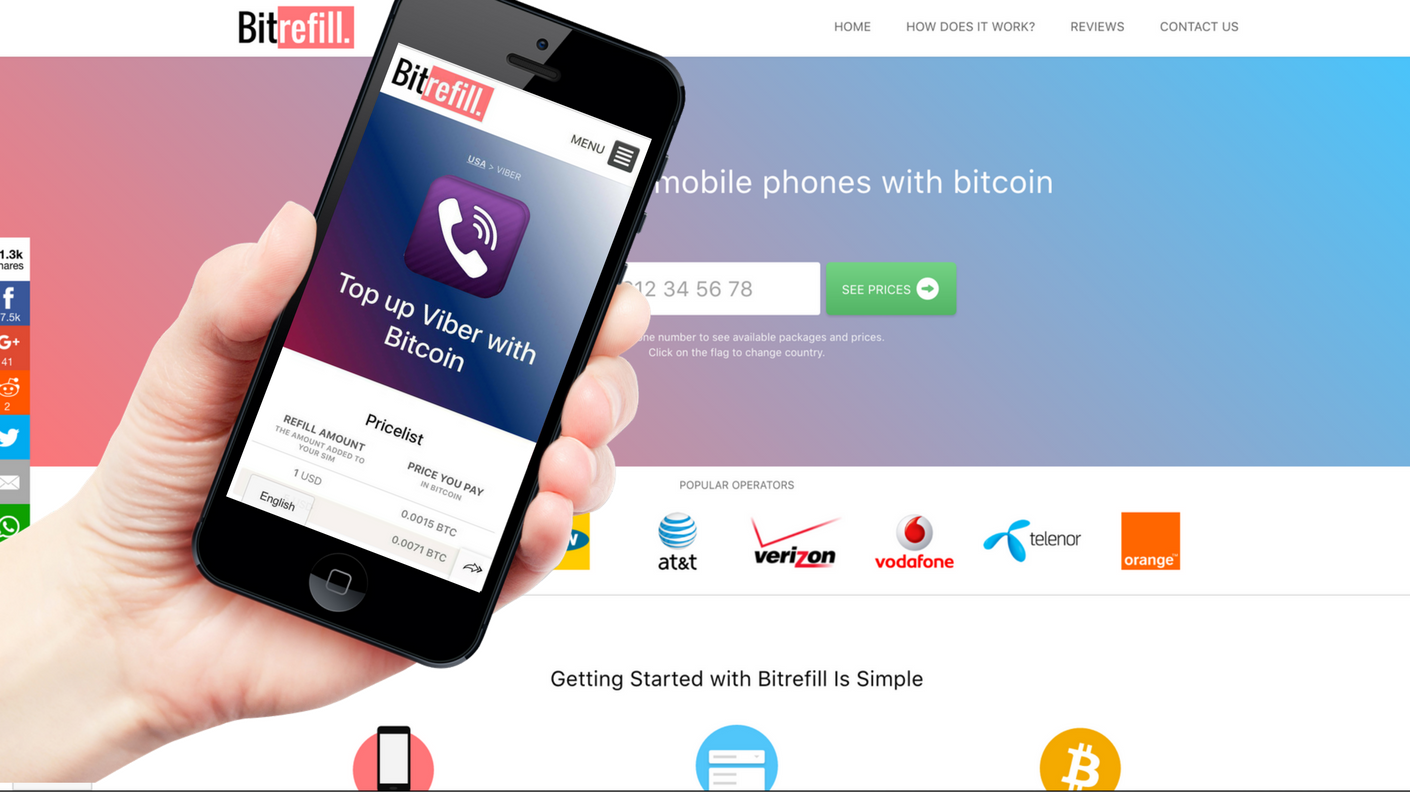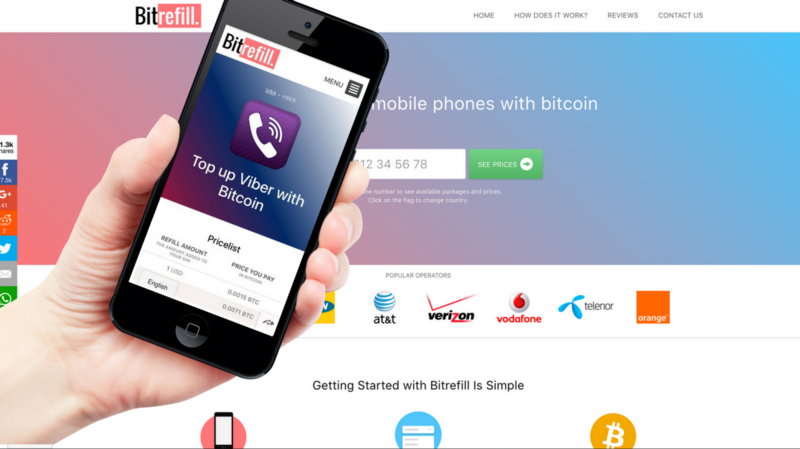New feature lets you top-up your viber calling credits with bitcoin.
We’ve been working hard to bring you another feature update. You can now recharge your Viber account with Bitrefill.
FAQ | Viber
Bitrefill Viber Recharge Walkthrough
We’ve made recharging Viber accounts with Bitrefill a great way to spend Bitcoin. It doesn’t take more than a few moments, and can be done anywhere, anytime, to anyone with an internet connection. Here’s how to recharge your Viber credits in 4 easy steps.
Step 1) Visit the Bitrefill Viber Page

Step 2) Enter Your Phone Number
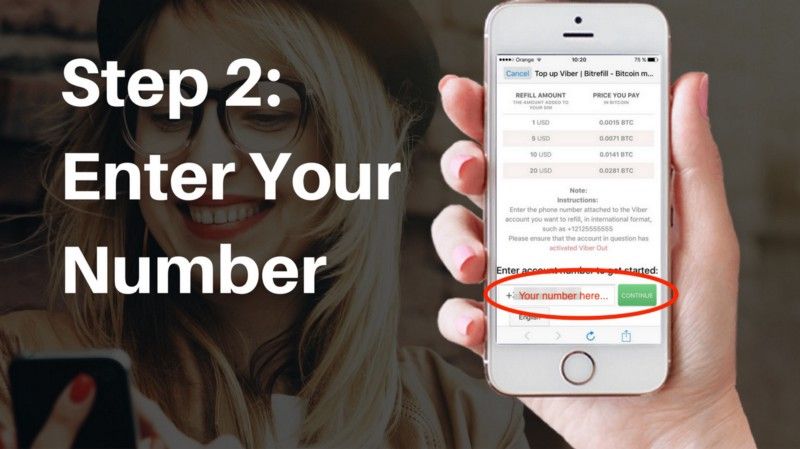
Step 3) Select Your Recharge Amount

Step 4) Complete Checkout With Your Wallet of Choice

Don’t Leave Your Friends Behind…
Friends and family like being told first, right…? Keep’em happy by sharing the good news. Bitrefill now supports Viber.
Thanks again for recharging with Bitrefill.
Bitrefill team