As the world of cryptocurrencies continues to expand, more and more services and products are becoming accessible using digital assets. One such service is Discord Nitro, a premium subscription for Discord users that offers enhanced features and customization options.
In this guide, we'll walk you through the process of purchasing Discord Nitro using Bitcoin at Bitrefill, a popular platform for buying gift cards and mobile refills with cryptocurrencies.
This comprehensive step-by-step tutorial is designed for individuals who have already delved into the world of crypto and are eager to spend their digital earnings on this exciting service.
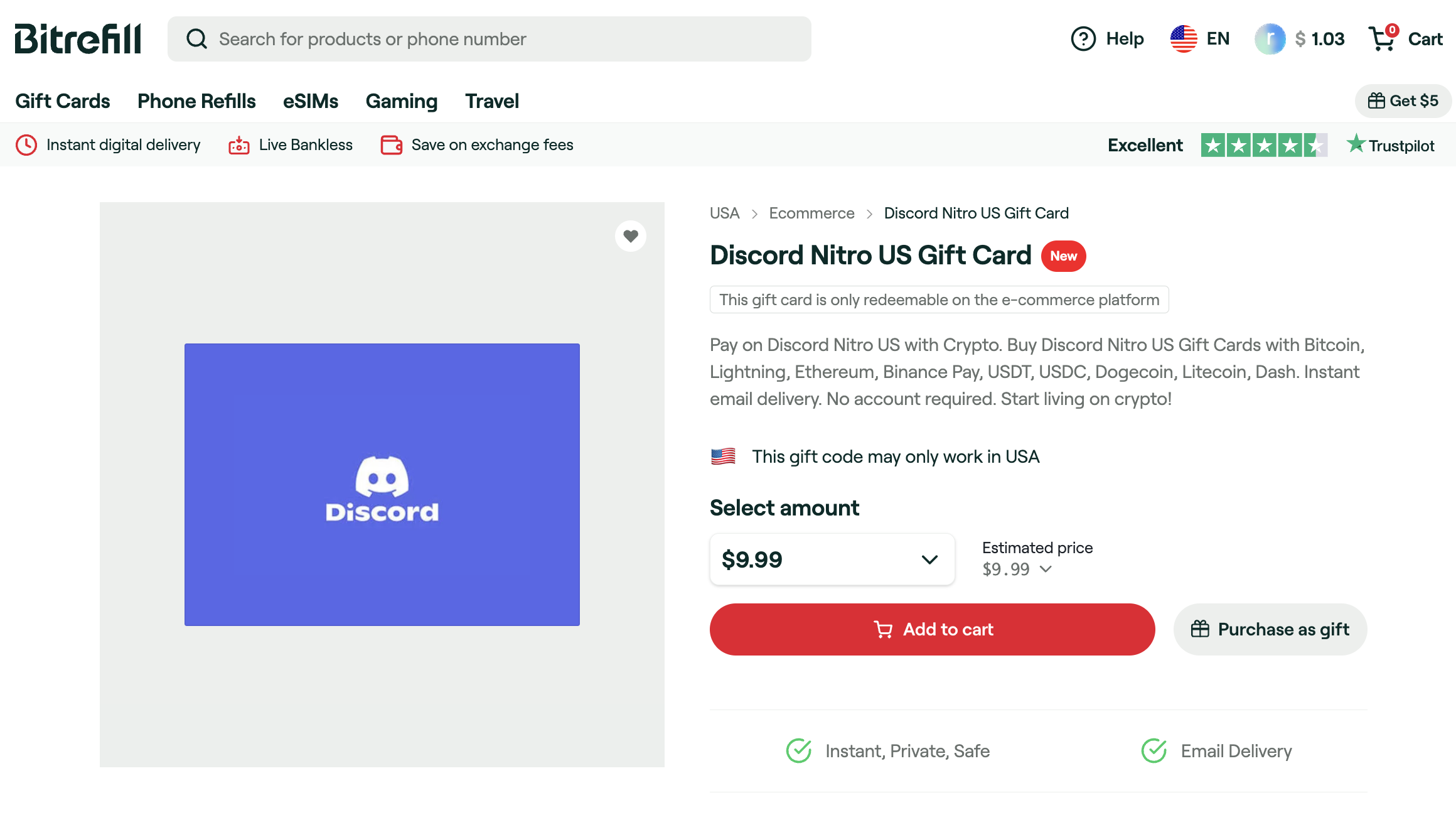
Buy Discord Nitro with Bitcoin or Crypto
Pay with BTC, ETH, Binance Pay, USDT, DOGE, LTC, DASH
How to Buy Discord Nitro with Bitcoin
Step 1: Go to Bitrefill
To begin, navigate to the Bitrefill website or download our app at App Store or Google Play. Bitrefill is a trusted platform where you can purchase various gift cards, including Discord Nitro, using Bitcoin and other cryptocurrencies.
Step 2: Search for Discord Nitro
Once you're logged in or choose to continue without an account, use the search bar at the top of the page to search for "Discord Nitro". You'll see different options for Nitro subscription durations (e.g., one month, three months, or one year). Select the desired subscription length by clicking on it.
Step 3: Choose Your Payment Method
On the Discord Nitro product page, you'll be prompted to choose your payment method. In this case, select "Bitcoin" as your preferred option. Bitrefill also supports other cryptocurrencies, such as USDT, USDC, Ethereum, Litecoin, and more, if you prefer using an alternative.
Step 4: Confirm Your Purchase
Review your Discord Nitro selection and make sure it's the correct subscription length. Then, click on the "Purchase" button to proceed with the transaction.
Step 5: Complete the Bitcoin Payment
Bitrefill will generate a QR code and a Bitcoin address for you to send your payment to. Open your Bitcoin wallet, and either scan the QR code or copy the Bitcoin address provided. Ensure you send the exact amount of Bitcoin requested within the given time limit, as the exchange rate may change after that period.
Step 6: Receive Your Discord Nitro Code
After Bitrefill confirms your payment, you'll receive your Discord Nitro gift code. This process may take a few minutes, depending on the blockchain's transaction speed. Once you have your code, copy it for the next step.
Step 7: Redeem Your Discord Nitro Code
To redeem your Discord Nitro code, open the Discord app on your device, and click on the gear icon to access "User Settings."
Navigate to the "Gift Inventory" tab, click "Redeem a Code," and paste the gift code you received from Bitrefill. Your Discord Nitro subscription will be activated immediately.
Conclusion:
Congratulations! You've successfully purchased Discord Nitro using Bitcoin at Bitrefill. Now you can enjoy an enhanced Discord experience with additional features, such as custom emojis, animated avatars, and more.
By using cryptocurrencies like Bitcoin, you're not only embracing the future of digital finance but also opening up a world of possibilities for utilizing your digital assets.




