Save on fees and time by using our custom Coinbase integration.
Coinbase charge their users quite a lot for Bitcoin network transaction fees and fees for any other currency you use to purchase your gift cards from Bitrefill.
To avoid paying those fees we recommend that you use our custom integration with Coinbase.
Here are the steps on how to do it:
Step #1: At the checkout, select to pay with Coinbase
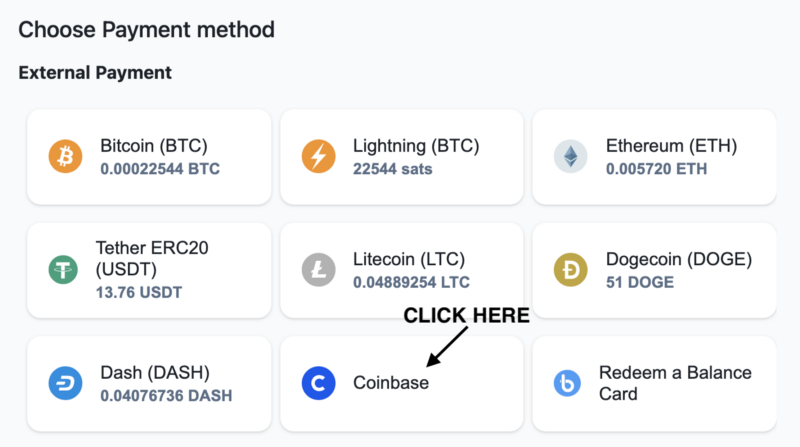
Step #2: Select ‘Pay with Coinbase’
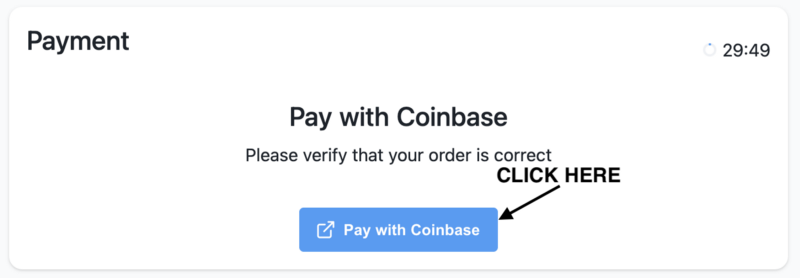
Step #3: Log in to your Coinbase account
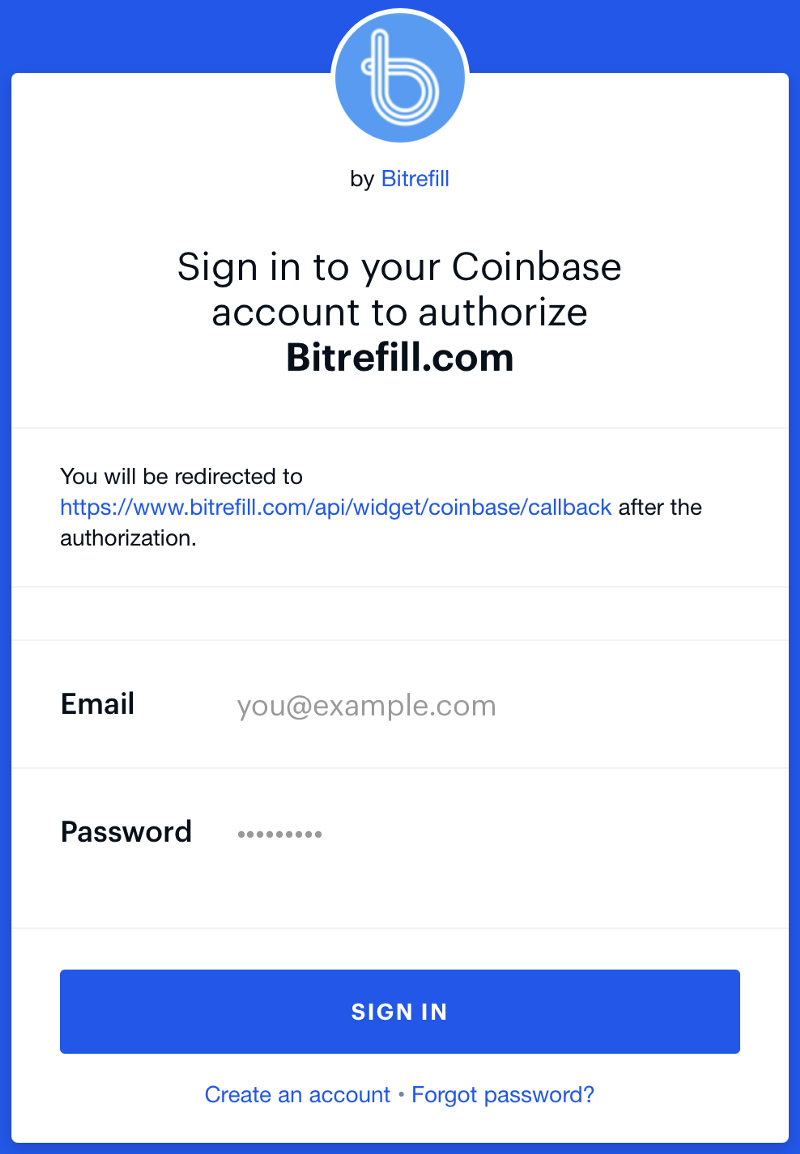
Step #4: Authorize Bitrefill’s access to your Coinbase account
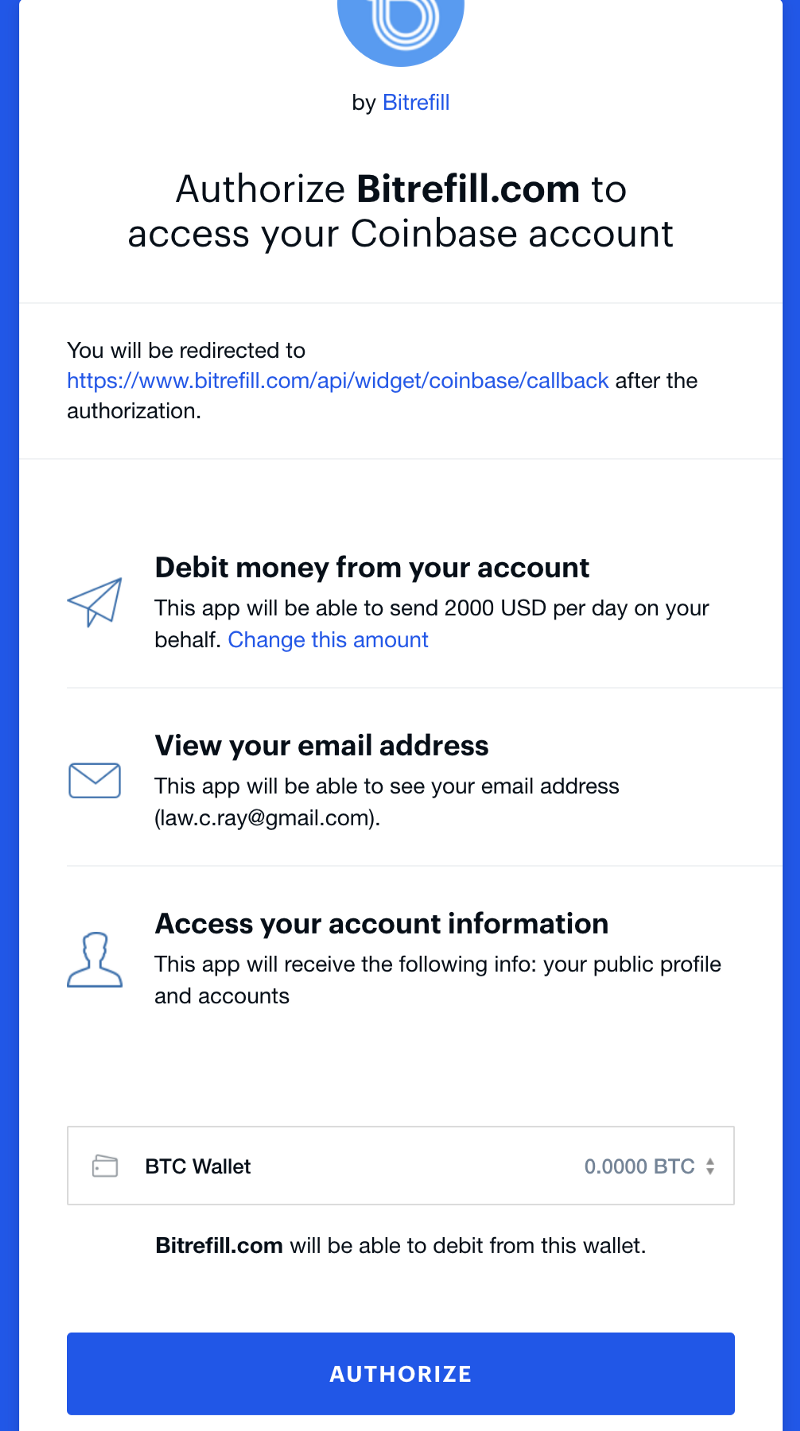
Step #5: Enter the 2FA code and select ‘Pay with Coinbase’
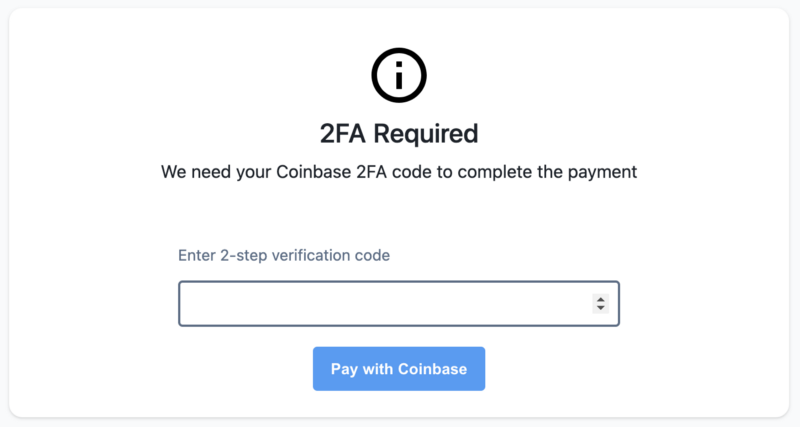
Step #6: Your Refill or Product will be with you soon
This message will show on the Bitrefill order page as soon as we’ve sent out the refill to the destination number. Most top-ups and gift cards arrive instantly, but it can take up to 2–3 hours to arrive.
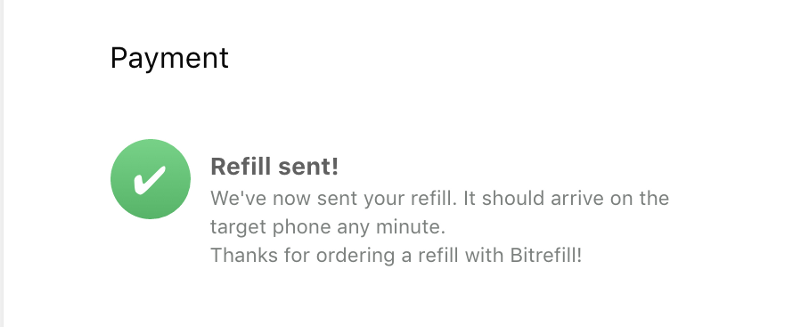
For instant refills and a huge variety of gift cards, anywhere, anytime, visit https://www.bitrefill.com/.





