Get onto Lightning and start shopping instantly!
Step 1: Installing a Wallet
Step 1) These instructions use Bitcoin Lightning Wallet as an example. BLW has all the features you might need, including some extra compatibility with Bitrefill’s own Lightning services.
You can also choose from many other wallets listed in our review the Top 11 Wallets for the Bitcoin Lightning Network.
After you have installed the wallet, write down the mnemonic phrase and store it in a safe place; this is your only backup!
Step 2: Opening a channel
Option 1) One of the easiest and reliable ways to get onto the Lightning Network is to use Bitrefill’s Thor service. You can purchase a Thor Turbo channel with the capacity of your choice, which allows you to receive payments. Our Turbo channels also let you choose the amount of instantly spendable Bitcoin you want in your Lightning wallet.
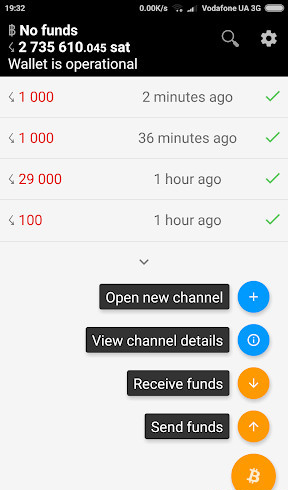
This service allows you to open a channel from Bitrefill’s well-connected Lightning node. You can buy using any of our supported payment methods, including Bitcoin and some altcoins. After paying you will receive a QR code, which you should scan with BLW after tapping on "Open a new channel".
Option 2) Open a channel yourself to a well-connected Lightning Network node. Choose a node from here and scan the QR code with "Open a new channel”. Note that some nodes have higher minimum channel size requirements. After 3 confirmations you are ready to spend Lightning Sats. If you have your own well-connected Lightning node, you can also connect to your mobile wallet to create channels.
Step 3: Start transacting!
You can visit Bitrefill.com and shop from 1000 Gift Cards worldwide, delivered instantly, with very low fees. We also offer an extra 2% discount when paying with Lightning!
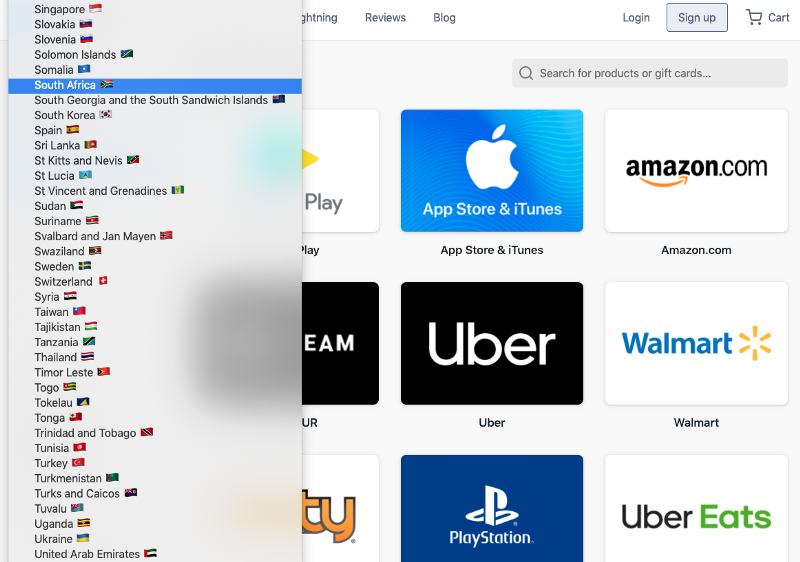
Thanks for recharging with Bitrefill!



