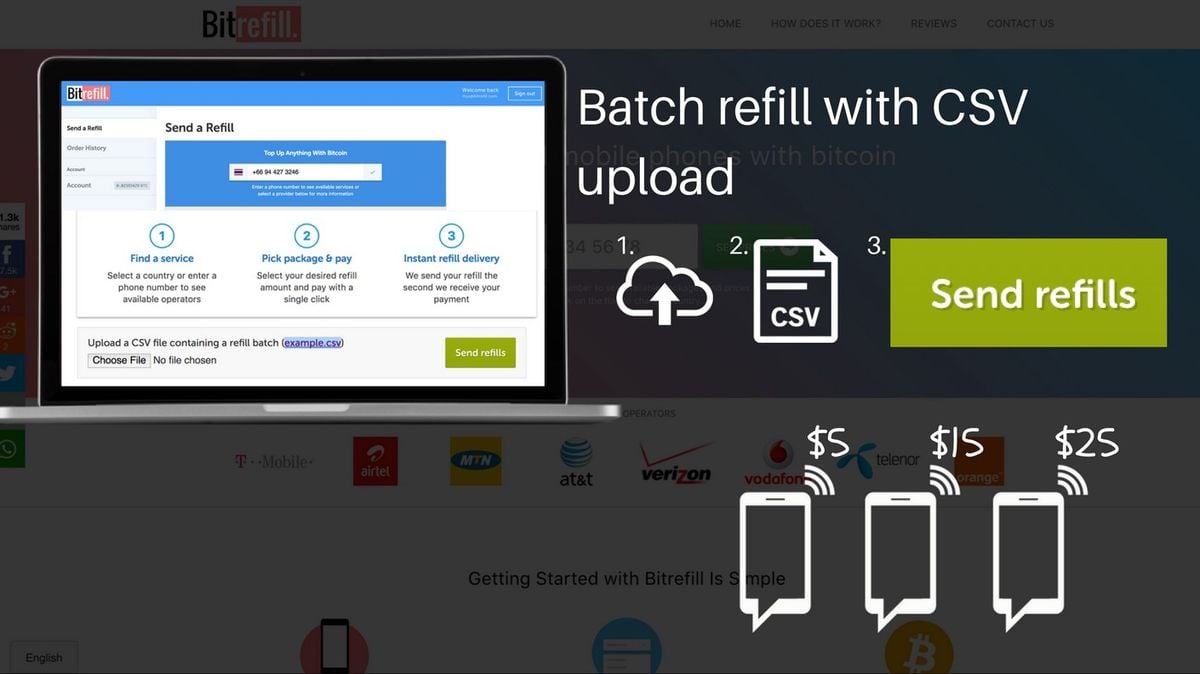It’s now possible to recharge multiple numbers at once using Bitrefill accounts
Start saving time today with our new batch refill feature. You can now recharge multiple phone balances at once with Bitrefill accounts. Here’s how to batch refill with CSV upload.
Step 1) Log into Bitrefill accounts
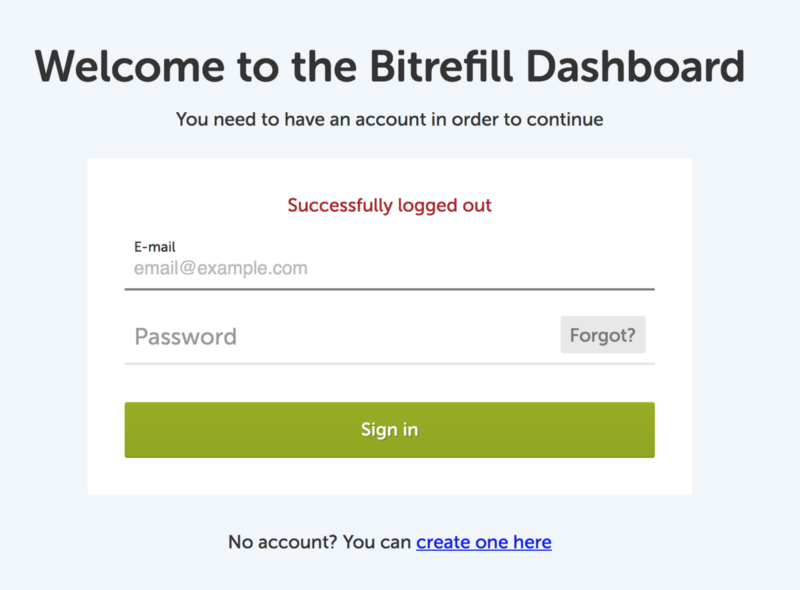
Step 2) Prepare your CSV
Next, you’ll need to create and save a CSV file with the following formatting.
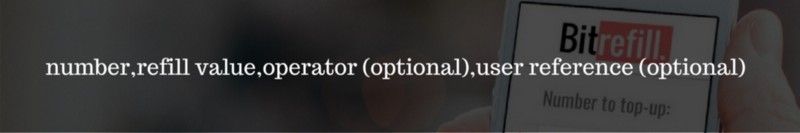
Your CSV should look like the example below.
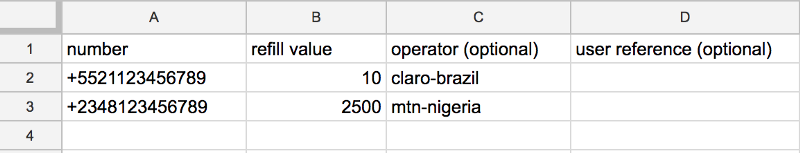
Or like this if you are creating the CSV with a text editor.
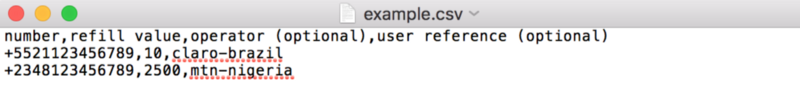
Note: Including the operator is optional when recharging prepaid phones. For vouchers the operator is mandatory (eg steam vouchers). To avoid miss-typing your operator slug, please refer to the operator list inside your account.
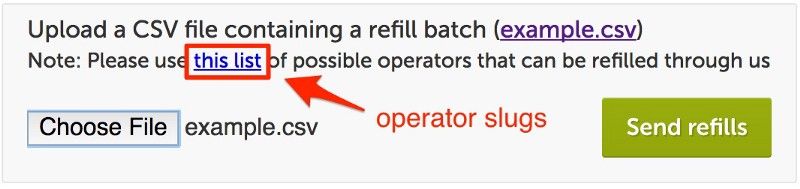
Step 3) Upload your CSV file and complete payment
Once logged in to your Bitrefill account, you’ll find the CSV file upload button at the bottom of the page. Upload your CSV file with the numbers you’d like to recharge and click on send refills. We will process your refills and email you with the status of your refills within a few moments.
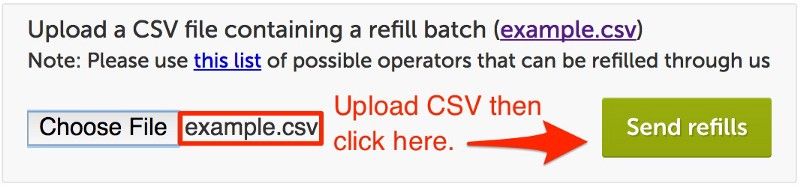

NOTE: If there was a mistake with the CSV formatting, you will be shown an error message (example below). Your account will not be charged. If this happens, try correcting the formatting and re-trying with the new CSV file.
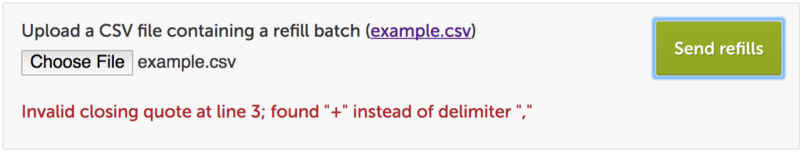
Don’t Leave Your Friends Behind…

Friends and family like being told first, right…? Keep’em happy by sharing the good news. It’s now possible to batch refill multiple prepaid phones with bitcoin.
Thanks again for recharging with Bitrefill.