New Freewallet integration powered by Bitrefill available on iOS, Android, and web.
Looking for faster refills? Save time on your next recharge by topping up straight from Freewallet’s iOS, Android, and web wallets.
Our latest integration with Freewallet allows users to make top ups without leaving their wallet. The “Top Up Phone” feature is accessible on mobile and web versions of Freewallet.
How to top up your phone using Freewallet
Top ups can be completed in a few simple steps.
If you already have a wallet with Freewallet, start by logging into your account. Otherwise, you can create a new Bitcoin wallet by downloading the iOS or Android app, or by creating a web version here.
After logging in, choose Top Up Phone. In the Freewallet apps — Multiwallet and Bitcoin Wallet for iOS and Android — it is available under the Send button.
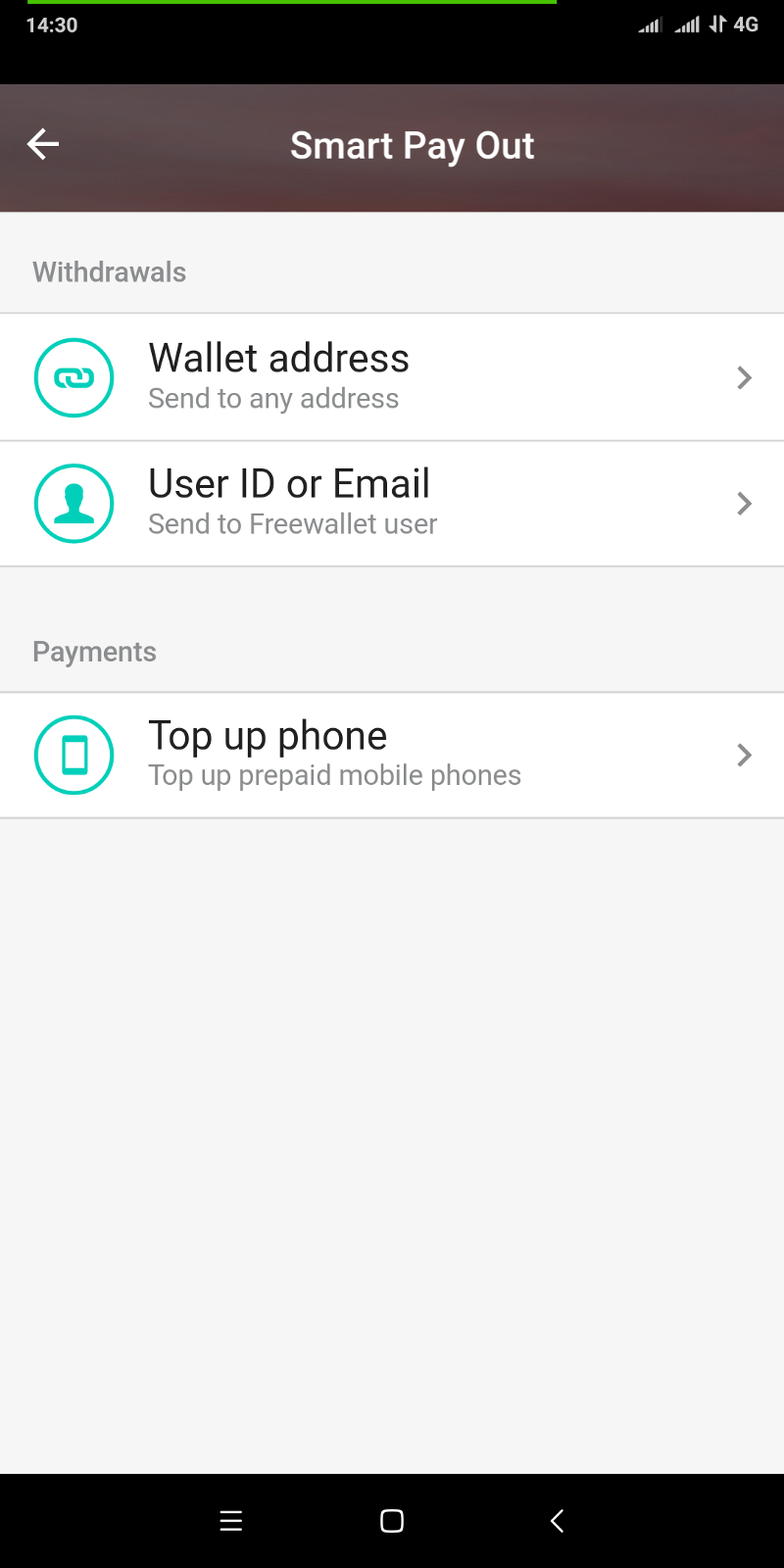
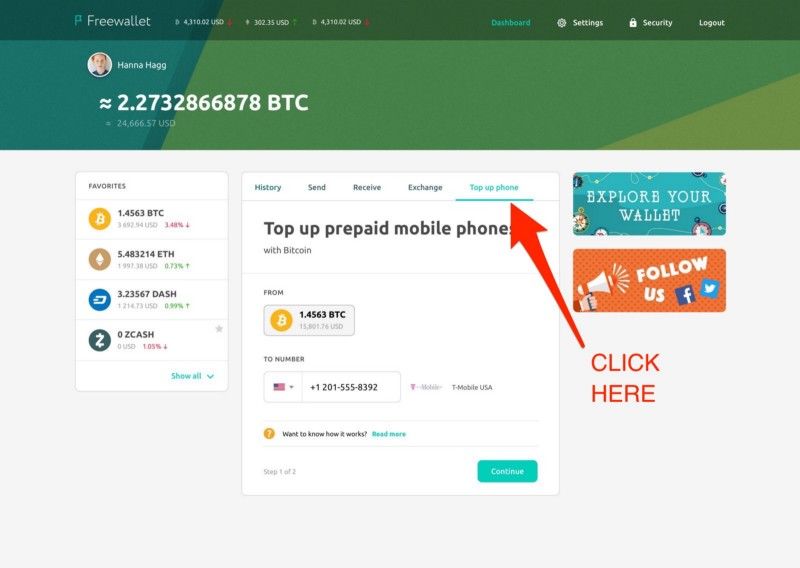
To top up your prepaid phone, users need to have Bitcoin in their balance. Transfers with other coins are not available yet.
Select the country, input the phone number, and choose the currency amount to transfer. Then hit Confirm.
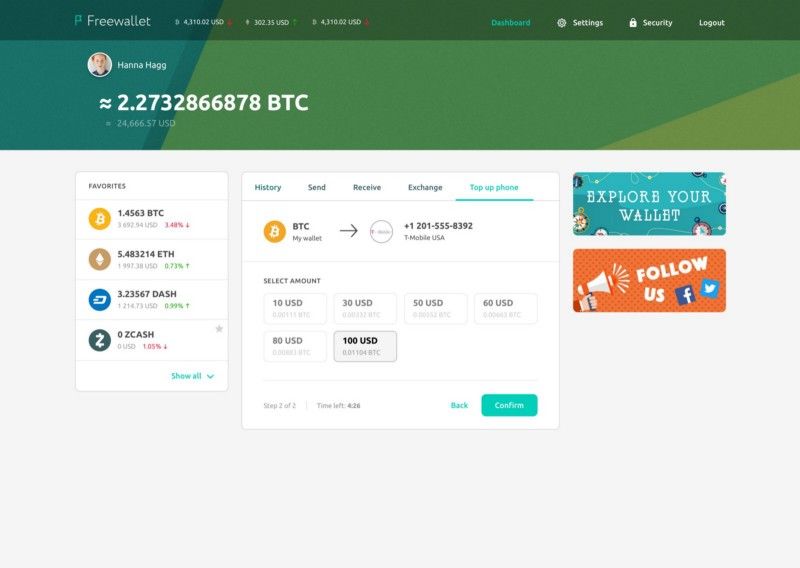
The sum of your payment is specified in your local currency — that is, the currency of your mobile phone balance.
Before confirming the transaction, you’ll see the amount that will be deposited to your phone balance (in local fiat currency) and the amount that will be withdrawn from your Bitcoin wallet. The transaction usually takes around 5 minutes to complete, but if it takes longer, contact the Freewallet support team to try and speed things up.
That’s it! Your top up should appear shortly afterwards.
Please note that this feature is only available for prepaid phone numbers, and doesn’t work for postpaid accounts.
More information on the integration is available on the Freewallet blog.
Have questions? Contact the Freewallet support team if you encounter any issues.
Enjoy your speedy top ups!








