Here's a list of mobile, desktop and hardware wallets so you can choose the best options for your personal risk profile.
Newcomers to Bitcoin are often lost when picking a wallet to use
Bitcoin wallets are a very complex topic for new users. There are tons of different kinds of wallets, and all have a different set of security and privacy tradeoffs. Basically, the easiest way to understand it all, is to keep in mind the hodler’s mantra of “not your keys, not your Bitcoin”.
We’ll be taking a look at a range of wallets that let you control your own private keys, and let you send and receive Bitcoin so you can start right away. The three most common formats for Bitcoin wallets are mobile wallets, desktop wallets, and offline hardware wallets.
The best Bitcoin wallets for mobile users
Blockstream Aqua

Aqua is Blockstream’s new wallet project which is targeted at new or casual Bitcoin users. Aqua was created to provide a simple, user-friendly Bitcoin wallet experience. Aqua is developed from Blockstream’s Green Development Kit (GDK) so it shares much of the same codebase as Green, Blockstream’s other wallet project aimed at advanced users. Aqua is fully open source, non-custodial and features single signature transactions, and is currently available for iOS with an Android version on the way.
- iOS only, Android version under development.
- Encrypted private keys on your device.
- Non-custodial, fully open source.
- Can be combined with self-hosted Electrum Personal Server for added privacy and operational security.
- Supports Liquid USD Tether
Samourai
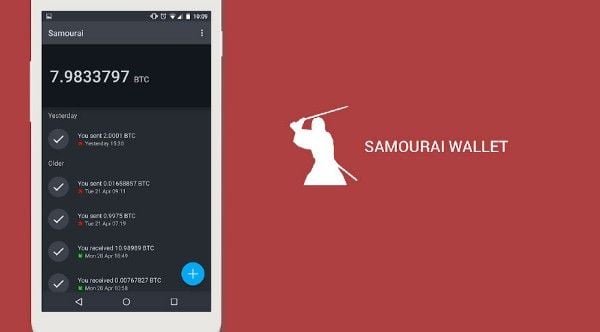
Samourai is somewhat user-friendly, but it also provides many advanced privacy features, which allow you to use Whirlpool coinjoin, paynyms, batch-spends, ricochet, stonewall, and other transaction obfuscation solutions. In addition to the wallet’s built-in privacy features, you can run a self-hosted Dojo. Dojo is a personal Bitcoin node and Whirlpool coinjoin server which you can link to your mobile wallet for an even higher level of privacy and operational security.
- Android only
- Encrypted private keys on your device.
- Full-offline mode for secure cold storage, watch-only, multisignature transactions, or offline signing of Partially Signed Bitcoin Transactions (PSBTs).
- Segwit and Smart fee estimator for fast and low-cost transactions.
- Paynyms are a reusable nym which can be used to accept BTC without exposing a pubkey.
- Ricochet adds several extra hops to your transaction to confuse blockchain analysis.
- Stonewall transactions create statistical doubts on links between sender and recipient.
- Batch-spends let create one transaction which contains many different unrelated transactions. Great for privacy and for saving when fees are high.
- Whirlpool is a Chaumian Coinjoin implementation which gives users additional privacy.
- Can be combined with a self-hosted Dojo coinjoin server for added privacy and operational security.
Electrum Mobile
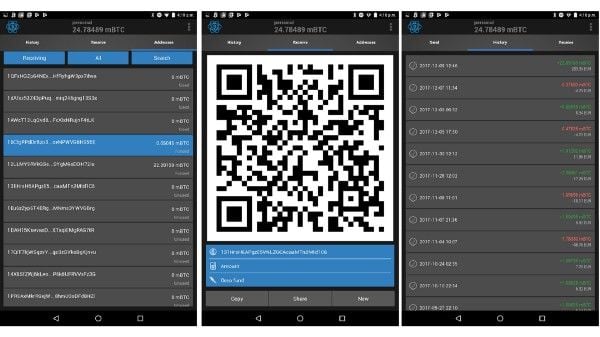
Electrum’s mobile wallet is yet another great, user-friendly choice, but like Samourai, it has plenty of features for advanced users. It supports cold-storage, multisig, hardware wallet & BTCPay server integration, has a privacy add-on called Electrum Personal Server, which allows you to integrate your mobile wallet with your own self-hosted node and backend server, for extra security.
- iOS & Android
- Encrypted private keys on your device.
- Supports 2fa
- Full-offline mode for secure cold storage, watch-only, multisignature transactions, or offline signing of Partially Signed Bitcoin Transactions (PSBTs).
- Can be used with several popular hardware wallets, or Tails Linux privacy distro.
- Can be combined with self-hosted Electrum Personal Server for added privacy and operational security.
- Integrates with BTCPay server.
Muun
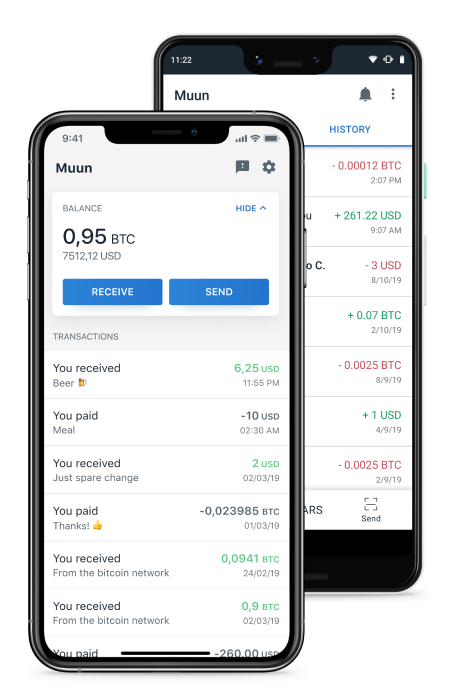
Muun is a cutting edge non-custodial Bitcoin wallet with a user friendly interface. It offers 2 of 3 Multisig with Muun as a co-signer, allows for secure storage of your private keys in your device’s secure enclave, has easy sign in, and also a secure cold storage option for long-term hodlers. With Muun you don’t use a Lightning channel, to pay LN invoices it uses a Submarine Swap service. Unfortunately today you cannot receive LN payments but the feature is planned to be added soon™.
- iOS & Android
- Encrypted private keys on your device.
- Easy sign in
- Supports secure cold storage and 2 of 3 multisig.
- Submarine swaps instead of LN bidirectional payment channels.
- Send money to friends using your phone number and contact list.
- User-friendly interface for simplified payments.
Bluewallet
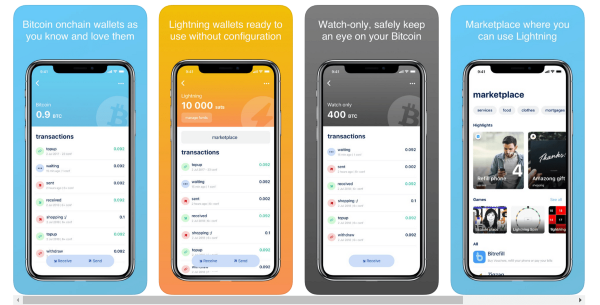
Bluewallet was created to bring zero-configuration Lightning Network transactions to Android and iOS devices. They intended to make Bitcoin easy for those new to Bitcoin or those who prefer the convenience of a well connected 3rd party node to use your petty cash. It features a Marketplace of “Lapps” like Bitrefill, Yalls, Zigzag, Ln Roulette, Pollo feed :) and many others.
- iOS & Android
- Custodial, but you can connect to your own node.
- Lightning Network & Onchain Bitcoin compatible.
- Bitrefill integrated, shop without leaving the app.
- User-friendly interface for simplified payments.
- Leverages open source LND Hub, for invoicing and channel management.
HODL Wallet
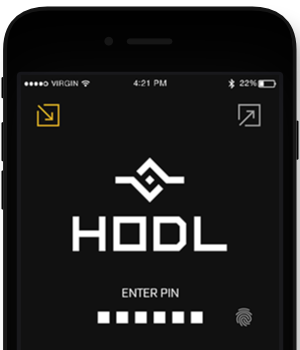
Hodl wallet is a super intuitive and easy to use Bitcoin wallet that lets users control their own private keys. Hodl wallet’s code is a fork of Breadwallet, is fully transparent and open source so you can review it yourself. It is available for iOS and Android mobile devices. Hodl features an easy fee slider which let’s you control how much do you want to spend depending on network conditions.
- iOS & Android
- User-friendly interface for simplified payments.
- Encrypted private keys on your device.
- Easy fee slider for control over transactions.
- Decentralized, transparent open source code which is easily auditable.
The best Bitcoin Wallets for desktop users
Electrum Desktop
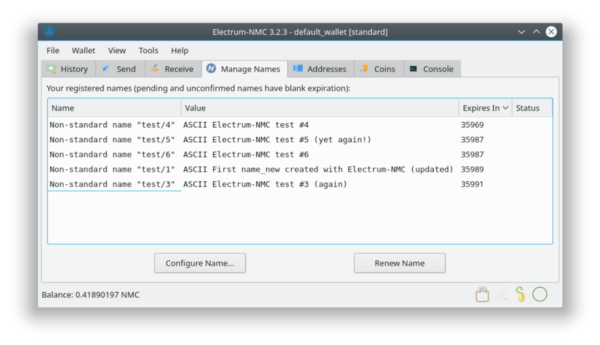
Electrum’s desktop wallet is a solid choice for a desktop wallet, even more so if you already use their mobile wallet. It supports cold-storage, multisig, hardware wallet & BTCPay server integration, has a privacy add-on called Electrum Personal Server, which allows you to integrate your mobile wallet with your own self-hosted node and backend server, for extra security.
- Windows, MacOS, Linux, Unix
- Encrypted private keys on your device.
- Full-offline mode for secure cold storage, watch-only, multisignature transactions, or offline signing of Partially Signed Bitcoin Transactions (PSBTs).
- Can be used with several popular hardware wallets, or Tails Linux privacy distro.
- Can be combined with self-hosted Electrum Personal Server for added privacy and operational security.
- Integrates with BTCPay server.
- Regtest and Testnet modes for developers.
Bitcoin Core
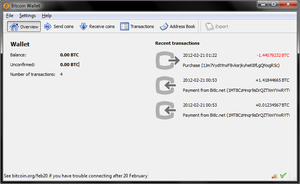
Bitcoin core is the wallet that ships with the most popular implementation of the Bitcoin software. It is one of the most private and secure options because it is a full client that requires you to download and sync the entire blockchain, although you can prune it to save disk space. You can also integrate Tor for additional privacy. The Bitcoin core wallet can be used from the command line or GUI front end, giving both noobs and power users all the advanced features, security, and control they need. It does have a bit of a learning curve, so DYOR.
- Windows, MacOS, Linux, Unix
- Encrypted private keys on your device.
- Native Segwit Bech32 addresses which save on transaction fees.
- Legacy and Segwit address support.
- Fully customizable fees, can speed-up slow transactions with Replace By Fee (RBF) or Child Pays For Parent (CPFP) transactions.
- Tor integration for additional privacy.
- Full-node, for full verification of every transaction.
- Bitcoind command line interface (Bitcoin-CLI) for developers and power users.
- Regtest and Testnet modes for developers.
Wasabi
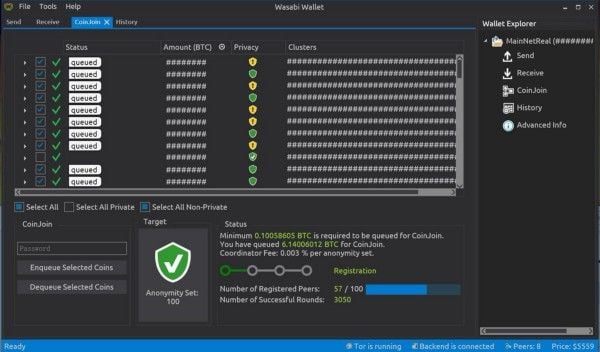
Wasabi is another wallet which was created with user privacy in mind. It has a built-in Chamian Coinjoin and Unspent Transaction Output (UTXO) management tool, for maximum coin control. Wasabi is like Bitcoin Core, in that it runs on its own full node, or you can integrate with your existing node. Wasabi automatically uses Tor by default.
- Windows, MacOS, Linux, Unix
- Encrypted private keys on your device.
- Native Segwit Bech32 addresses which save on transaction fees.
- Legacy and Segwit address support.
- Chaumian Coinjoin for user privacy.
- UTXO management for intricate coin control.
- Full-node, for full verification of every transaction.
- Tor by default for additional user privacy.
- Fee estimator for fast and cheap transactions.
- Regtest and Testnet modes for developers.
Armory
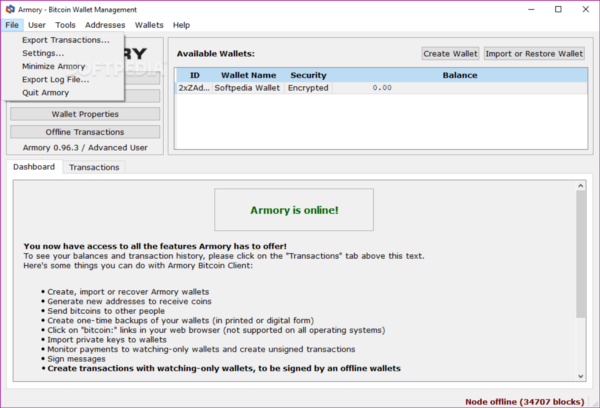
Armory is not a wallet for beginner Bitcoiners, it is a wallet with a steep technical learning curve, although it may be the most secure wallet out there. Like Bitcoin Core, Armory requires you to download the blockchain locally. Armory has a ton of cutting edge security features to protect your Bitcoin. Armory supports cold storage and is ready to use with Glacier protocol, the most secure way to store your Bitcoin.
- Windows, MacOS, Linux, Unix, Raspberry Pi
- Encrypted private keys on your device.
- Full-offline mode for secure cold storage, watch-only, multisignature transactions, or offline signing of Partially Signed Bitcoin Transactions (PSBTs).
- Allows you generate your private keys on an offline machine for maximum security.
- Lets users create secure lockboxes for splitting up Bitcoin among several secure wallets.
- Armory pioneered cold-storage, and offline, and watch-only wallets.
The best offline hardware wallets for secure storage
BitBox02

The Bitbox02 is a fully open-source Bitcoin hardware wallet that was also one the first hardware wallets available. Manufactured by Shift Cryptosecurity in Switzerland, the BitBox02 is available in multi-asset or Bitcoin-only variants. It utilizes a secure element like Ledger and allows for easy backups and restoration with a micro SD.
- On-device password entry.
- Integrates a Secure Element, a chip designed for data security.
- Externally audited firmware.
- Encrypted seed stored on the MCU, protected by both the secure chip and user-chosen device password.
- Monotonic counter in secure chip to avoid brute force attacks by limiting total attempts.
- Support for top-tier altcoins.
- Password stretching in secure chip to avoid brute force attacks by making attacks take a very long time.
- Bootloader accepts only firmware signed by Shift Cryptosecurity.
Cold Card

Cold Card is the most secure hardware wallet, although it isn’t the most beginner-friendly option. Cold Card has many advanced security features but has a slight technical learning curve. It utilizes a secure element, and it is the only wallet that can operate completely air-gapped. Cold Card is the hardcore Bitcoiner’s choice for hardware wallets.
- Integrates a Secure Element, a chip designed for data security.
- Only hardware wallet that can be fully air-gapped from seed generation, to transaction signing.
- MicroSD card slot for backup and data storage.
- Built for BIP174 Partially Signed Bitcoin Transactions (PSBT).
- Integrations with Bitcoin Core, Samourai, Wasabi, Electrum, BTCPay Server.
- Decoy wallet for $5 dollar wrench attacks.
- Brick me pin will destroy the secure element and render your Coldcard worthless, in a physical attack.
- Passphrase for additional security.
⚡ Did we miss any of your favorite Bitcoin Wallets? Let us know on Twitter or on our Telegram group








