In this post we’ll be taking a look at how to use your Bitrefill Rewards to purchase products. With Bitrefill Rewards, account holders now earn an automatic 1% Satoshis back on every purchase, and up to 10% back on select items. Living on Crypto has never been more rewarding.
To claim your Bitrefill Rewards, you’ll need a Bitrefill Account. Login to your existing account or create a new account. It only takes about a minute, and only requires an email address.
Once you’re logged in to your account, shop as you normally would, and you’ll start earning 1% back on every purchase, and up to 10% on select items.
Today, I’ll be purchasing a Steam gift card. On the product page, I can choose the amount and whether or not I’d like to purchase as a gift.
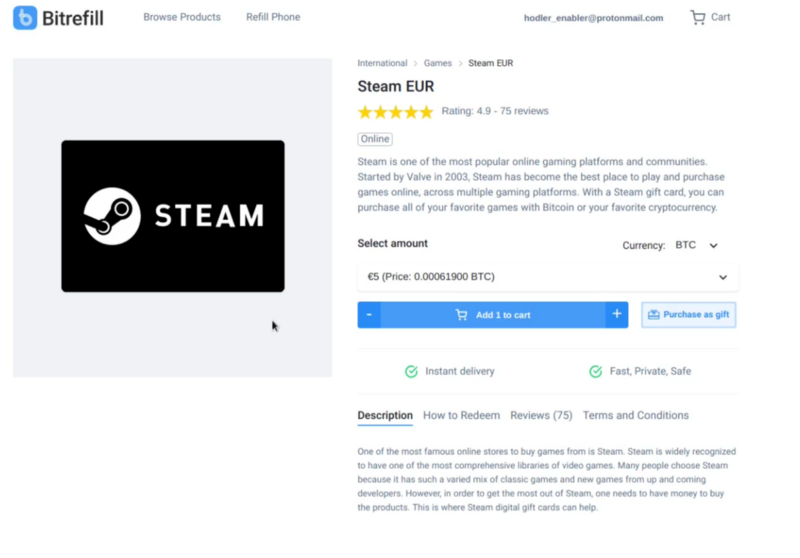
To purchase as a gift click the button and fill in the required fields, choose instant or scheduled delivery and pick a theme, and then click on add to cart.
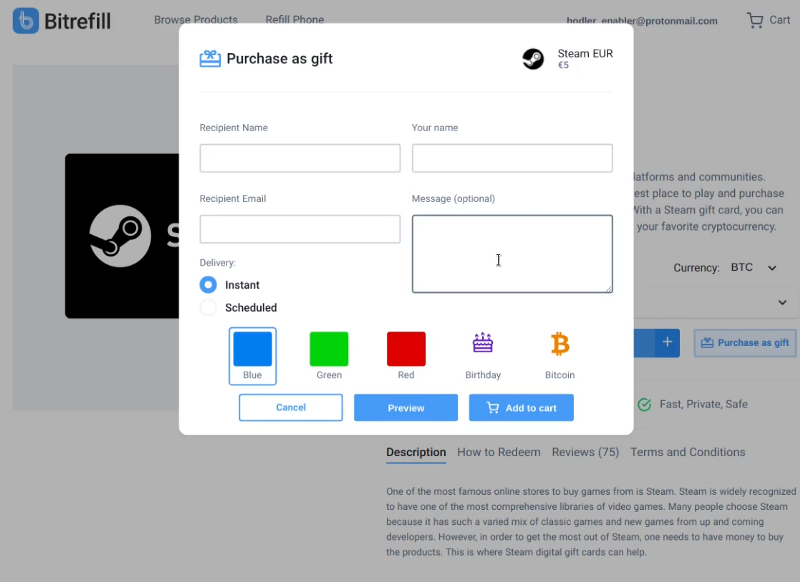
Whether you purchase directly, or purchase as a gift, proceed to checkout. This will bring you to the payments page, where you’ll see how many Satoshis you’re earning on this purchase.
You’ll also see an option to change your payment method.
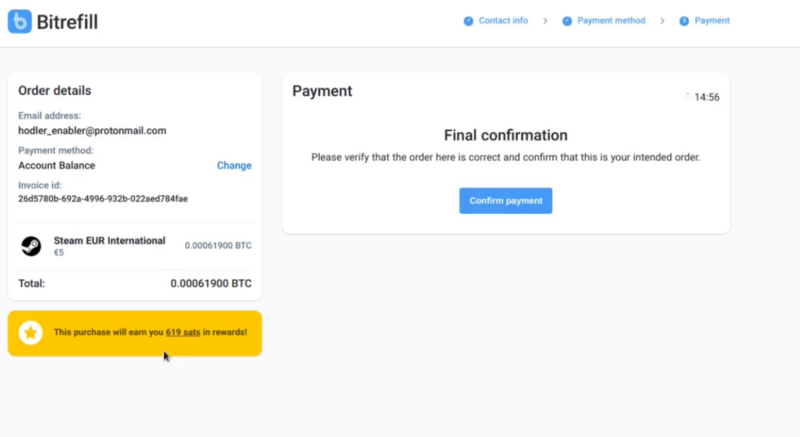
To make this purchase with your Rewards choose to change the payment method. This will bring you to the payment methods page. Choose Bitrefill Rewards as your payment method.

After selecting Rewards as your payment method, you’ll be brought back to the payments page, where you’ll need to confirm your payment. You’ll notice that your payment method has changed to Rewards Balance.
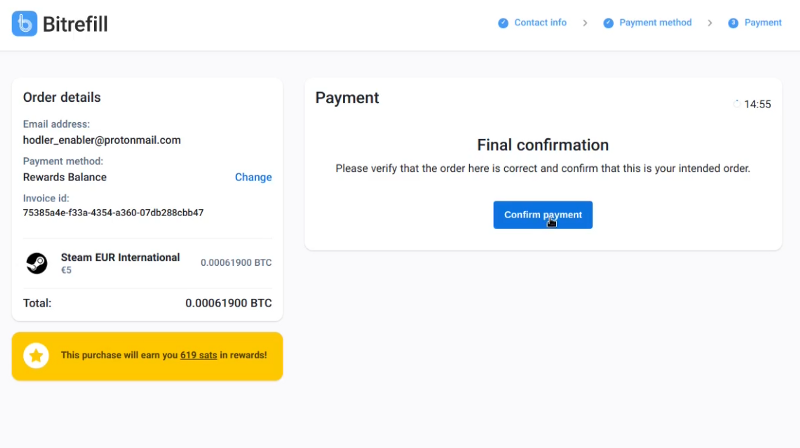
Your product will be delivered instantly upon confirmation of your payment. You’ll then be able to redeem your gift card and enjoy at your leisure.
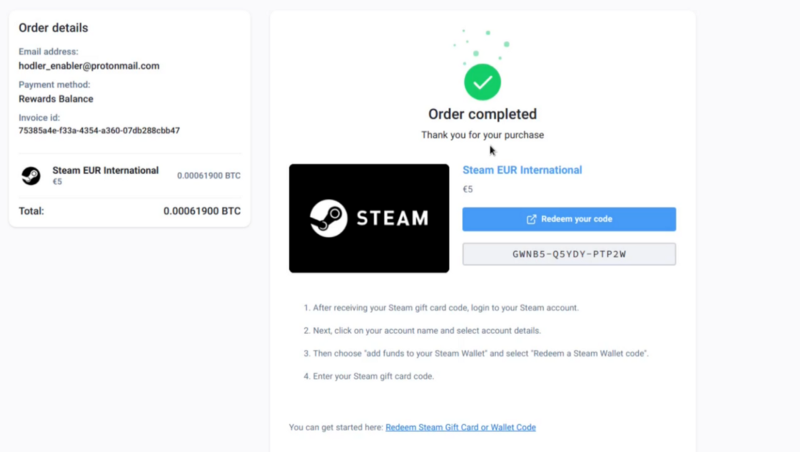
If you’d like to use your Rewards but do not have enough Rewards accumulated to pay for the entire cost of the item, you can combine your Rewards with other payment methods. You’ll still need to select Rewards as your payment method on the payment methods page.
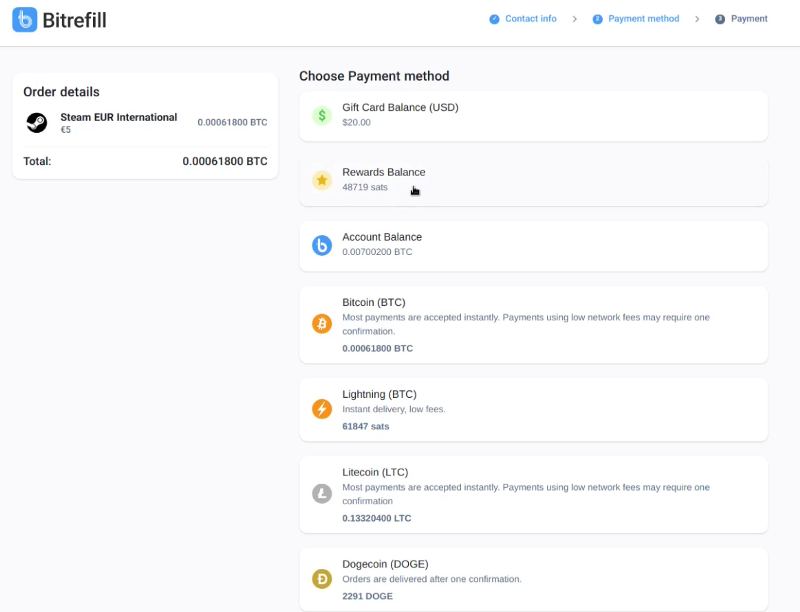
This time however, you’ll see a dialogue box prompt you to combine your rewards with a secondary payment method to cover the remaining cost of the item.
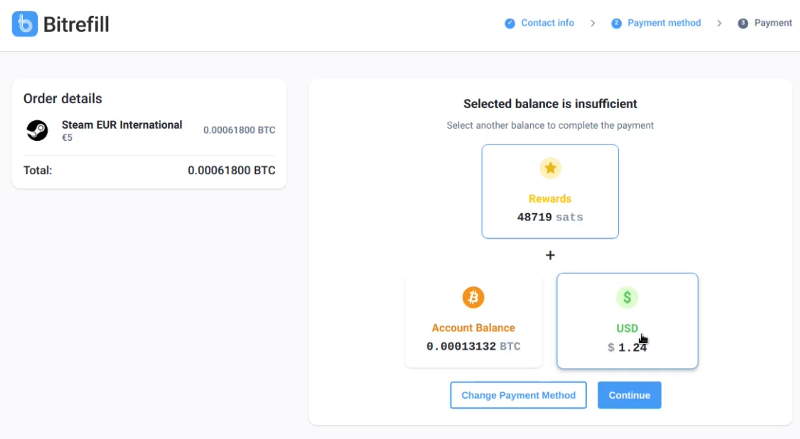
Simply choose the payment method you’d like to combine with your Rewards, when prompted, and checkout as normal. Upon confirmation of your payment, your gift card or mobile refill will be instantly delivered.
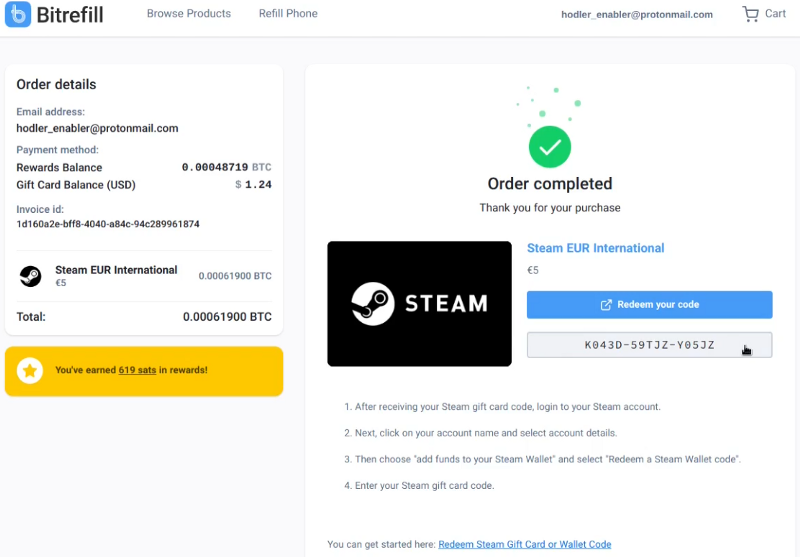
If you check your accounts page, you’ll see a banner at the top showing you the total amount of rewards earned. Below, you’ll see your spendable Rewards balance. You’ ll also see a record of rewards credited for past purchases in your transaction history.
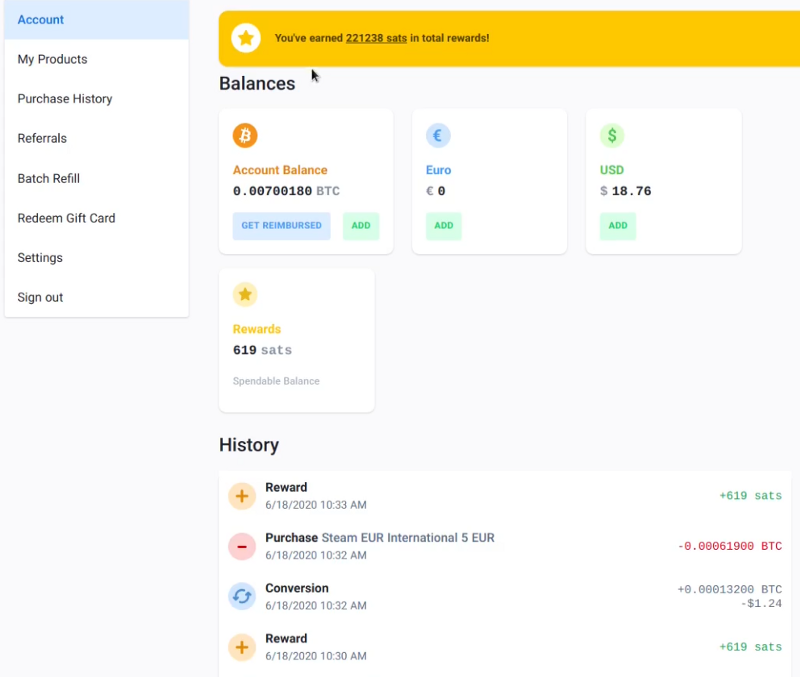
With Bitrefill Rewards, every purchase gets 1% Sats back, but on some products you’ll get even more Rewards. Just look for the select products with higher Rewards. Products like LL Bean, and REI (US), Children’s Music Shop (CA) and The Hotel Card (AUS), have rewards as high as 10% Sats-back.
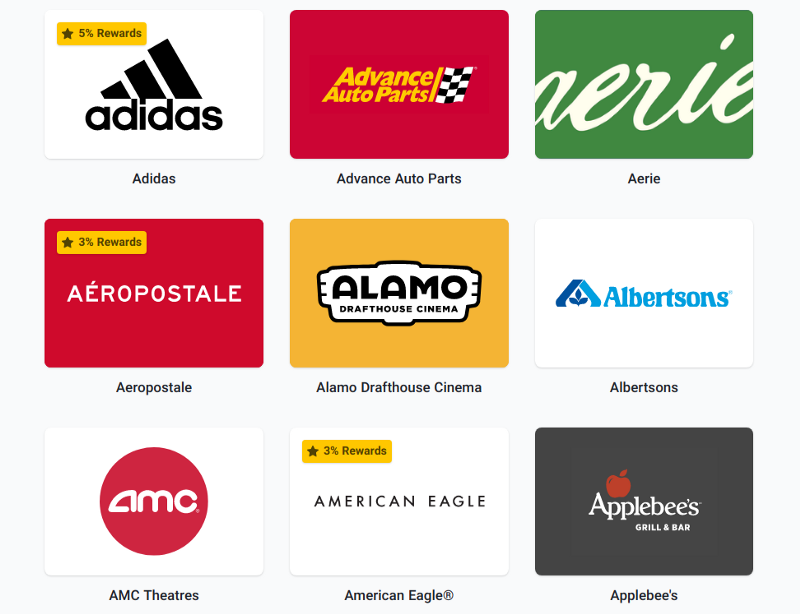
If you found this post helpful, let us know on Twitter, in our Telegram Chat, or in our subReddit, r/Bitrefill. As always, thank you for using Bitrefill!




