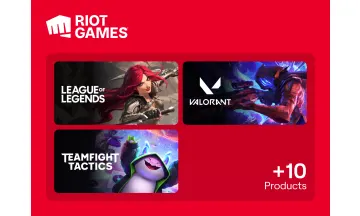Steam Gift Card
This gift card is only redeemable on the e-commerce platform
Pay on Steam with Crypto. Buy Steam Gift Cards with Bitcoin, Lightning, Ethereum, Binance Pay, USDT, USDC, Dogecoin, Litecoin, Dash. Instant email delivery. No account required. Start living on crypto!
🇨🇴 This gift code may only work in Colombia
-
Instant, Private, Safe
-
Email Delivery
Steam Gift Cards work just like gift certificates, which can be redeemed on Steam for the purchase of games, software, hardware, and any other item you can purchase on Steam.
How to use your eGift card:
Log into your steam account.
Click on your account name.
Then click account details.
Under “STORE & PURCHASE HISTORY” Click on “Add Funds To Your Steam Wallet”.
Click “Redeem A Steam Wallet Code” Enter your steam wallet gift card code.
Click “Continue”
visit https://store.steampowered.com/eula/322330_eula_0 for terms & condition.
How gift cards work
Enter the amount
Select or type the amount you want the card to have.
Pay with your preferred coin
Your payment is confirmed the same minute in most cases.
That's it, ready to use it!
Redeem your card at your chosen retailer according to their instructions.
Frequently asked questions
Check out our Knowledge Base page for more FAQs
Steam does not accept crypto but Bitrefill provides a workaround by allowing you to purchase an Steam gift card with Bitcoin or another cryptocurrency. This gift card can then be used to make purchases at Steam.
- Enter the amount you want the Steam gift card to have.
- Choose the cryptocurrency you want to use for payment, such as Bitcoin, Bitcoin Lightning, Ethereum, USDT, USDC, Litecoin, Dogecoin or Dash. Alternatively you can pay using Binance Pay.
- Once your payment is confirmed, you will get your Steam gift card code.
Once you have purchased an Steam gift card at Bitrefill, it will be emailed to you almost instantly. Or you can redeem the gift card directly from the checkout page.
Some great gift cards that people in Western Sahara usually buy are Cherry Credits Multi-Game, EA FC 24 Ultimate Team Points XBOX, Eneba Games Store USD, ExitLag and GoCash Card Multi-Game. You can find a lot more options by visiting the gift card section.
If you have a question that's not answered here, you can visit our help center and we'll be happy to assist you.