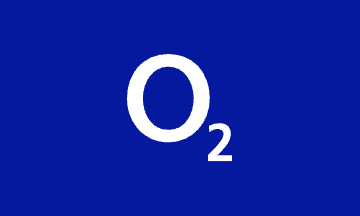Google Play Gift Card
Buy Google Play gift cards with Bitcoin, Ethereum, and more. Google Play gift cards can be used to purchase mobile apps and games like Minecraft and Candy Crush. Use Bitcoin to pay for app subscriptions like Tinder, Netflix, and Google services like Google cloud storage, music, and movies.
UK Google account and IP required to redeem gift card
One code. Endless ways to play.
With millions of apps, games and more to discover, there's something for everyone on Google Play. Use a Google Play gift code to explore a world of endless play, from your go-to games to the apps that you can’t live without. No fees, no expiry dates and no credit card required to start playing – which means that it’s the perfect gift for anyone. Even if that person is you.Download your favourites instantly to enjoy on the go, on the sofa or whatever moment you’re in. Your Google Play apps, games and more are available across devices, everywhere that you enjoy them – including Android, iOS, Chromecast and your web browser.- Open the Google Play app
- At the top right, tap the Profile icon
- Click on Payments & Subscriptions, then Redeem code.
- Enter the code and you're all set!
Web browser redemption:
- Go to http://play.google.com
- In the top right, click on your profile icon
- Click on Payments & Subscriptions
- Under Payment methods, click on Add a payment method
- Chose Redeem code and enter the code and pin
Redeeming the gift card during Check-out is also possible both in the Google Play app and in the browser
When redeeming a gift card for the first time on your account, Google might ask for information about the gift card and its origins. It should be sufficient to send them a screenshot of the confirmation email you get from us after the purchase and a screenshot of the gift card code and pin you find when unsealing the card.
See play.google.com/uk-card-terms for privacy policy and full terms. Gift Card is issued by Google Commerce Limited. Valid for UK residents age 13+. Requires Google Payments account and internet access.
Can only be used for purchases of Google Play credits. Usable for eligible items on Google Play only. Not usable for hardware and certain subscriptions. Other Limits may apply. No fees or expiration apply to card. Unless required by law, card is not redeemable for cash or other cards; not reloadable; cannot be combined with other non-Google Play balances in your Google Payments account, resold, exchanged or transferred for value. User responsible for loss of card.
For help or to view Google Play card balance, visit support.google.com/googleplay/go/cardhelp.
How gift cards work
Enter the amount
Select or type the amount you want the card to have.
Pay with your preferred coin
Your payment is confirmed the same minute in most cases.
That's it, ready to use it!
Redeem your card at your chosen retailer according to their instructions.
Frequently asked questions
Check out our Knowledge Base page for more FAQs
- Enter the amount you want the Google Play gift card to have.
- Choose the cryptocurrency you want to use for payment, such as Bitcoin, Bitcoin Lightning, Ethereum, USDT, USDC, Litecoin, Dogecoin or Dash. Alternatively you can pay using Binance Pay.
- Once your payment is confirmed, you will get your Google Play gift card code.