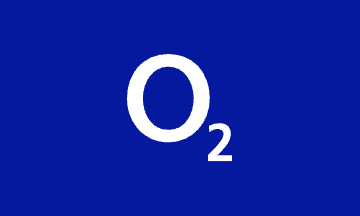PlayStation Store Gift Card
Access PlayStation Network using Cryptocurrency. The PlayStation Store is your gateway to a vast array of PlayStation games, PlayStation Plus, in-game currencies, movies, and more. This can be conveniently paid for using popular cryptocurrencies like Bitcoin, Binance Pay, USDT, Ethereum, Dash, Dogecoin, and Litecoin.
The Bitrefill PlayStation Store gift card is your access point to a vast digital entertainment universe. This gift card allows you to unlock an array of services and products, each designed to enhance your PlayStation experience.
Here's what you can access with the Bitrefill PlayStation Store gift card:
- Games: Get your hands on a wide variety of PlayStation games, from the latest blockbuster releases to beloved classic titles.
- Movies: Dive into a vast library of films across various genres, ready for you to purchase and enjoy at your leisure.
- Subscriptions: Subscribe to PlayStation Plus and popular games, staying connected with your gaming community while enjoying exclusive content, early game access, and other exciting benefits.
- In-game Currencies: Purchase in-game currencies for popular titles like Fortnite, FIFA, and Grand Theft Auto, helping you enhance your gaming experience.
- Add-ons: Acquire add-ons for specific games, providing new levels, characters, or features to expand your gameplay.
With the Bitrefill PlayStation Store gift card, you can unlock the full potential of your PlayStation experience. Conveniently paid for using a range of cryptocurrencies, this gift card ensures that the world of PlayStation is always within your reach.
- To redeem this eGift Card, Sign into PlayStation™ Network or create an account at playstation.com
- Go to 'Redeem Codes' on PlayStation™Store and enter the voucher code
- The PS Store Cash Card, when redeemed, will place the full face value of the card into the PlayStation®Wallet. You may use the funds in your Wallet to purchase exclusive games, PS one® Classics, add-on game content, movies*, and television shows*. 4. No cashback, returns, or refunds are accepted.
Visit https://www.playstation.com/en-gb/legal/sen-voucher-code-terms-and-conditions/
How gift cards work
Enter the amount
Select or type the amount you want the card to have.
Pay with your preferred coin
Your payment is confirmed the same minute in most cases.
That's it, ready to use it!
Redeem your card at your chosen retailer according to their instructions.
Frequently asked questions
Check out our Knowledge Base page for more FAQs
- Enter the amount you want the PlayStation Store gift card to have.
- Choose the cryptocurrency you want to use for payment, such as Bitcoin, Bitcoin Lightning, Ethereum, USDT, USDC, Litecoin, Dogecoin or Dash. Alternatively you can pay using Binance Pay.
- Once your payment is confirmed, you will get your PlayStation Store gift card code.