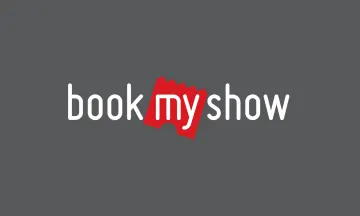Amazon Pay Gift Card
Amazon Pay is your all-things-india gift card that covers most of your needs. Shop 16CR+ products on Amazon.in. Pay for your Electricity, Wi-Fi, Mobile, Gas, FASTag and many more. Get Swiggy and Zomato deliveries to your door. Book stays, flights, train, and bus tickets. Possibilities are almost endless with Amazon Pay India. Start living on crypto now!
Amazon Pay India is your ticket to the Indian market. The possibilities are almost endless. Pay your Electricity, Wi-Fi, Mobile, Gas, FASTag and many more. Scan and pay anyone with a UPI QR code. Pay at around 2 million restaurants. Shop at more than 100 million merchants. Some of the brands you’ll access are:
- Bill Payments: Komparify, Mahanagar Gas, Adani Gas, Reliance, Tata, Torrent, Maga Vitaran, Vodafone, Airtel, Jio, DishTV
- Shopping: Croma, Urban Ladder, Shopper Stop, Lifestyle, Westside, Levi’s, Big Bazaar, Pantaloons, Peter England
- Travel, Events & Experiences: BookMyShow, Cleartrip, Shaadi, Taj, MakeMyTrip, 3M, Yatra, Google Play
- Jewellery: Tanishq, Joyalukkas, Reliance, PCJ, Caratlane, Malabar, Kalyan
- Food & Restaurants: KFC, Pizza Hut, Zomato, Mainland China, Swiggy
Desktop:
- Log into your Amazon account
- Hover over Account and Lists in the top header menu
- Click on "Your Account"
- Click on "Amazon Pay balance"
- Click on "Add Gift Card to Balance"
- Enter the code you've received and click "Add gift card to balance"
- Your gift card will reflect as "Amazon Pay balance"
Mobile:
- Open your Amazon App
- Click "You" on the bottom navigation bar
- Click "Your Account"
- Scroll down to the "Amazon Pay" section
- Click on "Add Gift Card to your balance"
- Enter the code you've received and click "Add gift card to balance"
- Your gift card will reflect as "Amazon Pay balance"
TERMS AND CONDITIONS -Amazon Gift Cards ("GCs") are issued by the Qwikcilver Solutions Private limited ("Qwikcilver"). Credit and Debit Cards issued outside India cannot be used to purchase Amazon.in Gift Cards. -The validity of this E-Voucher is 3 months from the date of issue. -To add your GC to your Amazon Pay balance, visit amazon.in/addgiftcard -Beneficiary can apply the 14 digit code (under scratch card) on amazon.in/addgiftcard and add the gift card balance in his/her Amazon.in account. This balance gets automatically applied at the time of next purchase. There is no cap on number of gift cards that can be added to an account. -Amazon Pay balance is a sum of all balances associated with the GCs in your Amazon.in account. -Amazon Pay balance are redeemable across all products on Amazon.in except apps, certain global store products and other Amazon.in gift cards. -Amazon Pay balance must be used only towards the purchase of eligible products on amazon.in -The GCs, including any unused Amazon Pay balance, expire one year from the date of issuance of the GC -GCs cannot be transferred for value or redeemed for the cash. -Qwikcilver, Amazon Seller Service Private Limited ("Amazon") or their affiliates are not responsible if a GC is lost, stolen, destroyed or used without permission. -For Complete terms and conditions, see amazon.in/giftcardtnc -in logo/trademark is an IP of Amazon or its affiliates and the Qwikcilver trademark/logo is an IP of Qwikcilver. -To redeem your GC, visit amazon.in/addgiftcard
Amazon strictly enforces their gift card Terms & Conditions. Please note that if a customer redeems excessive amounts of Amazon gift cards in a short amount of time, or attempts shipping or purchasing from across country borders, Amazon may flag your account and lock your Amazon balance. Bitrefill has limited ability to assist when Amazon flags an account and is unable to request or provide refunds in these situations.
Amazon Balance and Amazon Gift Card Terms and Conditions
http://www.amazon.in/giftcardtnc
amazon.in/giftcardtnc
Amazon Gift Card Restrictions and Prohibited Activities
amazon.in/gc-restrictions
How gift cards work
Enter the amount
Select or type the amount you want the card to have.
Pay with your preferred coin
Your payment is confirmed the same minute in most cases.
That's it, ready to use it!
Redeem your card at your chosen retailer according to their instructions.
Frequently asked questions
Check out our Knowledge Base page for more FAQs
- Enter the amount you want the Amazon Pay gift card to have.
- Choose the cryptocurrency you want to use for payment, such as Bitcoin, Bitcoin Lightning, Ethereum, USDT, USDC, Litecoin, Dogecoin or Dash. Alternatively you can pay using Binance Pay.
- Once your payment is confirmed, you will get your Amazon Pay gift card code.