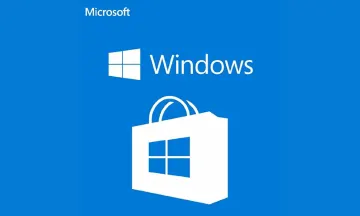
Windows MX Gift Card
This gift card is only redeemable on the e-commerce platform
Buy Windows MX gift cards with crypto online. Pay on Windows MX with Bitcoin, Ethereum, USDT, USDC, Binance Pay, and other cryptocurrencies. Instant email delivery.
🇲🇽 This gift card may only work in Mexico
No Account Required
Email Delivery
Instant, Private, Safe
Use your Microsoft Gift Card in your Microsoft Store online account, on Windows and on Xbox.
- When you open your link, you will see the window that keeps your code safe. Copy the pin and click on accept.
- Paste the pin and click the continue button, and you will be able to download, view, or email your code.
- Use your Microsoft Gift Card in your Microsoft Store online account, on Windows, and on Xbox.
- When you have redeemed for your Microsoft account in Mexico, the full value of the code will be applied and can be used for qualifying purchases (exceptions apply) made directly from selected Microsoft digital shops.
- Eligible purchases and prices may vary by region, device, and over time.
- Geographic limitations, country and balance restrictions, taxes, and Internet connection charges may apply.
- Paid subscriptions are required for some content.
- You must be 13 years of age or older.
- Except as required by law, codes cannot be redeemed or exchanged for cash and cannot be reloaded or refunded.
How gift cards work
Enter the amount
Select or type the amount you want the card to have.
Pay with your preferred coin
Your payment is confirmed the same minute in most cases.
That's it, ready to use it!
Redeem your card at your chosen retailer according to their instructions.
Frequently asked questions
Check out our Knowledge Base page for more FAQs
Windows MX does not accept crypto but Bitrefill provides a workaround by allowing you to purchase an Windows MX gift card with Bitcoin or another cryptocurrency. This gift card can then be used to make purchases at Windows MX.
- Enter the amount you want the Windows MX gift card to have.
- Choose the cryptocurrency you want to use for payment, such as Bitcoin, Bitcoin Lightning, Ethereum, USDT, USDC, Litecoin, Dogecoin or Dash. Alternatively you can pay using Binance Pay.
- Once your payment is confirmed, you will get your Windows MX gift card code.
Once you have purchased an Windows MX gift card at Bitrefill, it will be emailed to you almost instantly. Or you can redeem the gift card directly from the checkout page.
Some great gift cards that people in Mexico usually buy are Amazon.com.mx, Google Play, App Store & iTunes, Liverpool and INNOVASPORT. You can find a lot more options by visiting the gift card section.
If you have a question that's not answered here, you can visit our help center and we'll be happy to assist you.











