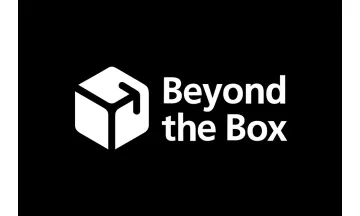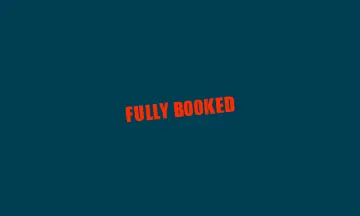Oakley Gift Card
This gift card is only redeemable at the physical store
Buy Oakley gift cards with crypto online. Pay on Oakley with Bitcoin, Ethereum, USDT, USDC, Binance Pay, and other cryptocurrencies. Instant email delivery.
🇵🇭 This gift card may only work in Philippines
No Account Required
Email Delivery
Instant, Private, Safe
"Get the perfect gift for your loved ones with the Oakley Gift Card! Treat them to high-quality eyewear, apparel, and accessories from Oakley's wide selection. Ideal for any occasion, this gift card is a stylish choice that will surely be appreciated. Purchase yours now and give the gift of Oakley!"
To redeem your Oakley Gift Card in the Philippines, visit the Oakley website or store.
1. Choose your desired items.
2. Proceed to checkout.
3. Enter your gift card code during payment.
4. Enjoy your Oakley products!
1. Choose your desired items.
2. Proceed to checkout.
3. Enter your gift card code during payment.
4. Enjoy your Oakley products!
Each eGift has a unique code that corresponds to an amount or item. To use the eGift at the store, the code must be given by the recipient to the store staff for validation.The recipient must wait for the store staff to finish the validation process. The store staff will receive a validation response indicating the eGift amount and validity. The store staff will follow only what is indicated in the validation response.The recipient is responsible for the safekeeping of the eGift code. The recipient must only give this to the store staff once he/she commits to use it at the store.In the event that the store’s eGift validation system is offline or unavailable, the store staff shall politely decline to accept the eGift. The recipient may still use the eGift when the system is back online.The eGift may not be valid for use on certain promotional items/services and it cannot be exchanged for cash.The eGift is for one-time use only. If the total value of eGift is not used up, there will be no cash change given. If the purchase goes beyond the eGift amount, the recipient is to pay for the difference.*Multiple eGift codes may be used per transaction.
How gift cards work
Enter the amount
Select or type the amount you want the card to have.
Pay with your preferred coin
Your payment is confirmed the same minute in most cases.
That's it, ready to use it!
Redeem your card at your chosen retailer according to their instructions.
Frequently asked questions
Check out our Knowledge Base page for more FAQs
Oakley does not accept crypto but Bitrefill provides a workaround by allowing you to purchase an Oakley gift card with Bitcoin or another cryptocurrency. This gift card can then be used to make purchases at Oakley.
- Enter the amount you want the Oakley gift card to have.
- Choose the cryptocurrency you want to use for payment, such as Bitcoin, Bitcoin Lightning, Ethereum, USDT, USDC, Litecoin, Dogecoin or Dash. Alternatively you can pay using Binance Pay.
- Once your payment is confirmed, you will get your Oakley gift card code.
Once you have purchased an Oakley gift card at Bitrefill, it will be emailed to you almost instantly. Or you can redeem the gift card directly from the checkout page.
Some great gift cards that people in Philippines usually buy are Beyond The Box PHP, CameraHaus, Automatic Centre PHP, Landers Superstore and Fully Booked. You can find a lot more options by visiting the gift card section.
If you have a question that's not answered here, you can visit our help center and we'll be happy to assist you.