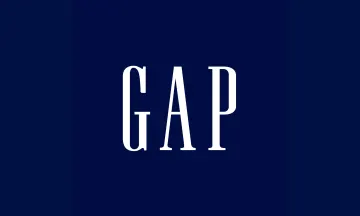Bloomingdale's Gift Card
This gift card is only redeemable on the e-commerce platform
Buy Bloomingdale's gift cards with crypto online. Pay on Bloomingdale's with Bitcoin, Ethereum, USDT, USDC, Binance Pay, and other cryptocurrencies. Instant email delivery.
🇺🇸 This gift card may only work in USA
No Account Required
Email Delivery
Instant, Private, Safe
Bloomingdale's is America's only nationwide, full-line, upscale department store and a division of Macy's, Inc. It was founded in 1872 and currently operates 33 Bloomingdale’s stores and 21 Bloomingdale’s, The Outlet Stores, in California, Connecticut, Florida, Georgia, Hawaii, Illinois, Maryland, Massachusetts, New Hampshire, New Jersey, New York, Pennsylvania, Texas, and Virginia. In addition, Bloomingdale's has an international presence with a location in Dubai. Be sure to follow @bloomingdales on social media, become a Loya list, and for more information, or to shop any time, www.bloomingdales.com/
Redemption Instructions
Your E-Gift Card is redeemable online at bloomingdales.com and in Bloomingdale’s stores nationwide.
How to Redeem
In-Store: Present this printed page to a Bloomingdale’s Associate at checkout.
Online: E-Gift Cards may be redeemed online at bloomingdales.com by clicking "Apply Gift Card" when entering payment method at checkout. Enter the first 15-digits into the "Card Number" field and the last 4-digits into the "CID Number" field.
If you have any questions, please contact us or call 1-800-511-2752. Your Bloomingdale’s E-Gift Card number is required for all inquiries.
To Check your balance: You may check any remaining value via the online Balance Inquiry function, or in-store by scanning the barcode at a price checker terminal, or calling 1-800-511-2752. Please note that we are unable to scan barcodes from cell phones and mobile devices at this time.
Bloomingdale’s DOES NOT allow for mobile redemption at this time. You must print your E-Gift Card and present it to the cashier at the time of purchase.
Your E-Gift Card is redeemable online at bloomingdales.com and in Bloomingdale’s stores nationwide.
How to Redeem
In-Store: Present this printed page to a Bloomingdale’s Associate at checkout.
Online: E-Gift Cards may be redeemed online at bloomingdales.com by clicking "Apply Gift Card" when entering payment method at checkout. Enter the first 15-digits into the "Card Number" field and the last 4-digits into the "CID Number" field.
If you have any questions, please contact us or call 1-800-511-2752. Your Bloomingdale’s E-Gift Card number is required for all inquiries.
To Check your balance: You may check any remaining value via the online Balance Inquiry function, or in-store by scanning the barcode at a price checker terminal, or calling 1-800-511-2752. Please note that we are unable to scan barcodes from cell phones and mobile devices at this time.
Bloomingdale’s DOES NOT allow for mobile redemption at this time. You must print your E-Gift Card and present it to the cashier at the time of purchase.
trungywin2021-10-29
James2021-09-02
Bloomingdale’s Gift Cards and E-Gift Cards sold on or after February 3, 2008, do not expire and have no fees. These cards are issued by Bloomingdale’s, LLC, and can be used to purchase merchandise and in-store services at any Bloomingdale’s store, including Bloomingdale’s Outlet stores, and online at bloomingdales.com. They cannot be redeemed for cash except as required by law and cannot be applied as payment or credit to any credit card account
How gift cards work
Enter the amount
Select or type the amount you want the card to have.
Pay with your preferred coin
Your payment is confirmed the same minute in most cases.
That's it, ready to use it!
Redeem your card at your chosen retailer according to their instructions.
Frequently asked questions
Check out our Knowledge Base page for more FAQs
Bloomingdale's does not accept crypto but Bitrefill provides a workaround by allowing you to purchase an Bloomingdale's gift card with Bitcoin or another cryptocurrency. This gift card can then be used to make purchases at Bloomingdale's.
- Enter the amount you want the Bloomingdale's gift card to have.
- Choose the cryptocurrency you want to use for payment, such as Bitcoin, Bitcoin Lightning, Ethereum, USDT, USDC, Litecoin, Dogecoin or Dash. Alternatively you can pay using Binance Pay.
- Once your payment is confirmed, you will get your Bloomingdale's gift card code.
Once you have purchased an Bloomingdale's gift card at Bitrefill, it will be emailed to you almost instantly. Or you can redeem the gift card directly from the checkout page.
Some great gift cards that people in USA usually buy are Amazon.com, Apple, Walmart, eBay and Best Buy®. You can find a lot more options by visiting the gift card section.
If you have a question that's not answered here, you can visit our help center and we'll be happy to assist you.